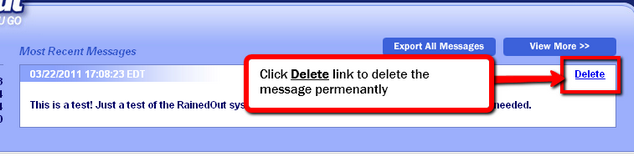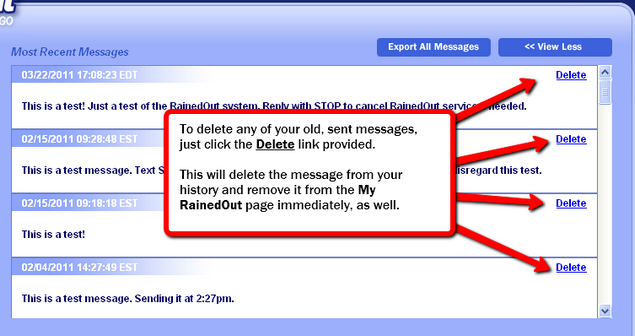Deleting Sent Messages |
Top Previous Next |
|
If you wish to remove older messages from your RainedOut message history, click the Delete link provided.
Deleting a message will remove the message from your system's history, as well as any published Widgets and your My RainedOut page.
PLEASE NOTE: Deleting an alert from your RainedOut history will not do any of the following:
- Recall text messages. Once texts are sent, they cannot be recalled - Recall e-mail messages. Once emails are sent, they cannot be recalled. - Stop "tweets" on Twitter - Remove Facebook postings
To view an extended history of messages sent, click View More >> Clicking "View More" will show older messages sent through RainedOut
You can then delete any of your older RainedOut messages using the Delete links provided.
|